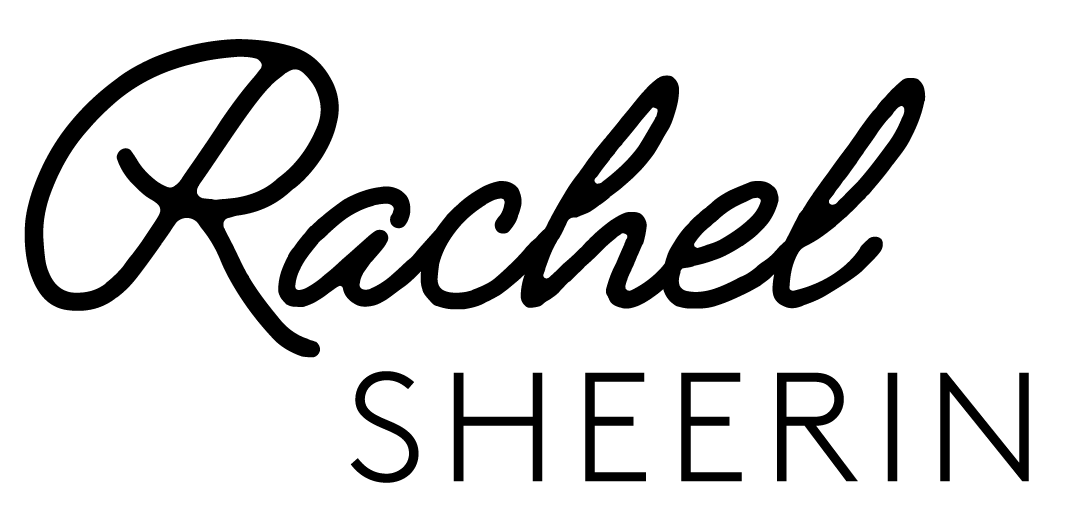My 3 Main Presentation Tips For Video Training, Meetings And Events
Let me be clear:
What has worked for meetings and trainings previously does not automatically work for virtual meetings and events.
After delivering over 50 virtual workshops, sales trainings, keynotes, webinars and Emcee gigs these past 9 weeks, I have learned so much about what does and doesn’t translate over screens, signals of quality and the things that separate many engaging leaders on screen from the seen of Zoom zombies.
Whether you’re the leader that’s leading weekly state-of-the-organization calls, a sales director trying to amp up your fatigued team or a rising speaker looking for some guidance, here’s the top 3 things I’ve seen that set people a step above in their online presentations.
1. Great lighting is more important than a great camera.
You heard me! A beautiful window behind the camera as you face the light can make a 1080p webcam come through screens sparkling - and a great camera with poor lighting can look like you’re streaming live from an underground cavern. Additionally, with the boot of video meetings, training, and workshops, most services are throttling the actual video quality on their services which means that it doesn’t matter how nice your camera is - everyone is going to look pretty similar on clarity, but lighting will edge you out!
So how do you get great lighting? For free, as mentioned above, use the natural light if you can during daylight hours. It doesn’t have to be sunny (cloudy days are perfect, actually!), and position yourself near a window with yourself facing the window. *Must be noted here, don’t put yourself in front of the window with light behind you, or you will look like a giant shadow person and it won’t be a great impression for folks.*
Want a more consistent light source or don’t have windows available? A ring light is an economical option that many are using - this is the one that I have and it works great. With adjustable settings for brightness, it comes with 2 different sets of color filters - this is important because if you’re going to have lighting behind you (to create depth in your scene = very cool, pro look), you’ll want to have the colors of the bulb match the color of your ring light.
If you did want to up the ante, you can score pro lighting - the set I have is here, and I also have borrowed these from pro photographer friends at LunahZon photography. I recommend both, but the LED set is well worth the $ to me because of the small footprint, energy savings and lack of buzzing noise that the pro studio gear emits.
2. Audio is more important than visuals
Someone who loves PowerPoint is gasping right now, but I’m serious - high quality audio is way more important that slides, fancy presentations, and the latest tech tricks.
How to get and deliver high-quality audio experiences? A few favorite tips of mine are:
Invest in a real mic - my favorite economical option is the Blue YETI mic which is as easy as plugging in to start using. At a minimum, using headphone with a mic is better than using the built-in mic from your laptop, and if you’re looking to invest in more pro-level gear, I love my RODE Lavalier mic, Shure handheld mic and RODE boom mic with Scarlett Solo Interface.
If you’re going to show a video, make sure everyone is on MUTE before you play a video - if not, you will get tons of echos and no one will be able to hear
If you’re running an interactive training, workshop, etc, make sure you set best practices at the beginning of the session to set up HOW people can jump in to the conversation (via chat, audio, video, etc) and when they can do so. No one loves to be interrupted or have folks talking over each other in meetings IRL, and online is no difference.
If you think about the rise of Audible.com - people love great content delivered through sound, not sight. Make sure you sound as great as your ideas really are.
3. Be yourself and serve the audience first.
OK, so this final tip may be 2 tips in 1 but it’s got to be said that the most successful you is always going to be your most AUTHENTIC you, and showing up professionally in presentations is what is going to connect with your team, attendees and anyone who you’re sharing your messages, goals, and time with.
When you’re preparing to engage your audience, go past your typical presentation questions of goals, takeaways, data points to share, next steps, etc and ask yourself questions to get yourself into the perspectives of your audience.
“What are people expecting and how can I surprise them in a positive way?”
“What needs to be acknowledged before we move onto discussing what we’re gathering to talk about?”
“How do I want people to feel after our time together?”
These questions speak to the emotions of your participants and how people feel creates their reality. If you’re wanting to get people on board with your ideas, are you telling them to meet you there or are you meeting them where they are and bringing along?
Virtual presentations take more planning and different strategies than in-person presentations to be successful, impactful and motivational - I hope this tips have given you good ideas to implement and have your wheels turning so you can make your virtual meetings and gatherings better than ever - your teams and your goals are relying on you!